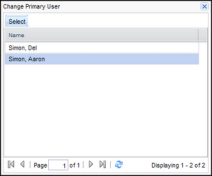Change the Primary User
When you create a business account, you become the primary user on that account by default. If needed, you can assign another user in your organization to be the primary user on the account. You may need to make this change if you are leaving the organization or if you will not be available for a given period of time and need someone else to take over your responsibilities managing the business account.
Note: Only users who have the Training
Administrator security role can become the primary users on an account.